Transform your voice notes into structured texts, delivered right to your inbox, ready to be used and shared.




"With NoteMail, my ideas flow effortlessly from spoken word to an organized document."
We transform your voice notes into structured texts, ready to be reviewed and shared. With NoteMail, your ideas flow effortlessly from spoken word to an organized document. Harness the power of your voice!
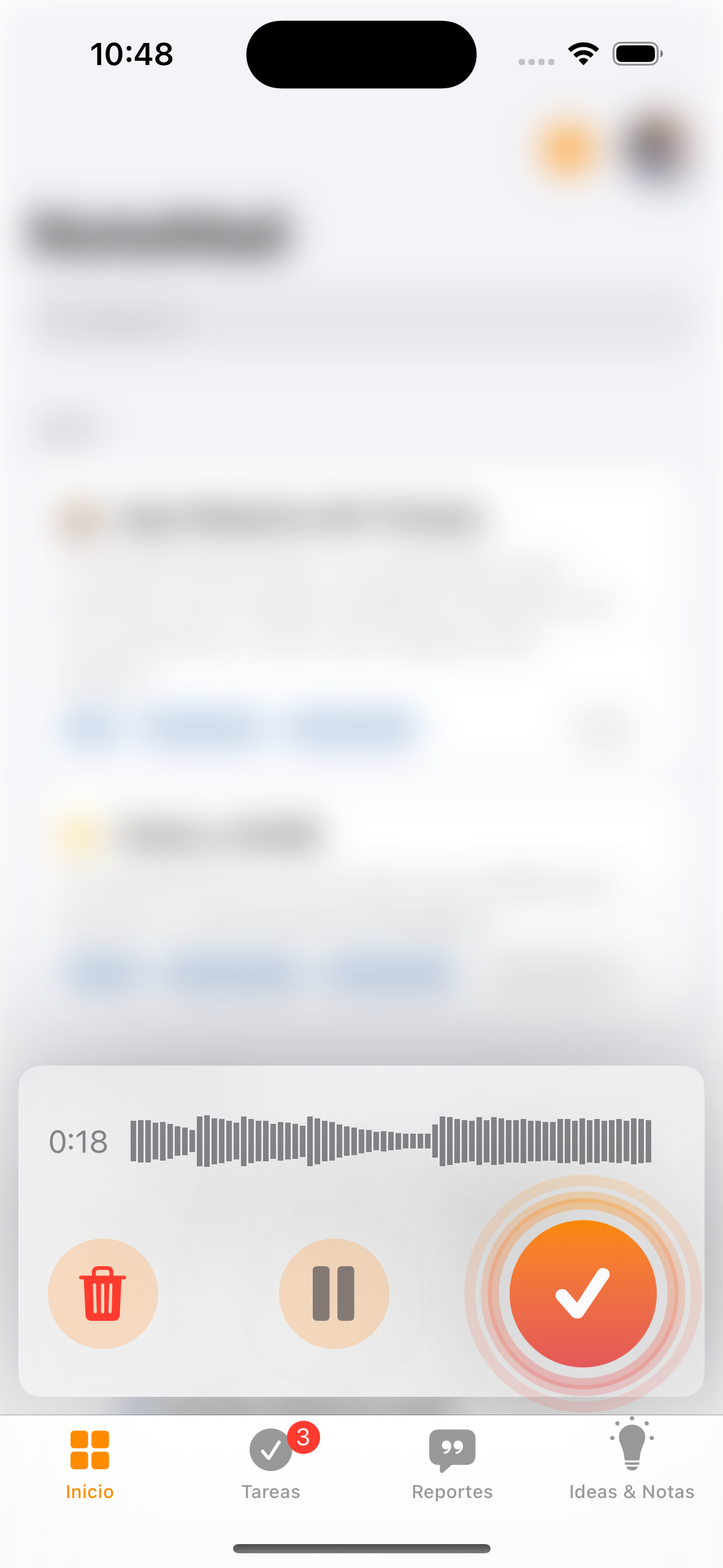


Simply speak, and NoteMail will transcribe your words instantly. Whether you’re dictating a quick reminder or a deep reflection, we capture every word with precision.

Organize your tasks with ease. Our app not only captures your to-dos but also helps you prioritize and manage your workload efficiently.

Find what you need when you need it. NoteMail uses advanced AI to classify your notes and provide valuable insights, ensuring you never lose important information.

Tasks up to date
Talk naturally, and NoteMail will capture your tasks and add them to your calendar. The easiest way to create tasks and keep your lists up to date, naturally, with your voice.



Capture Your Ideas Instantly
Capture your ideas as they occur, ensuring you never miss a moment of inspiration. Speak naturally, and NoteMail will instantly transcribe and organize your thoughts. Whether it’s a sudden insight or a detailed plan, NoteMail helps you seize the moment and keep your ideas structured and accessible.


Record Your Meetings and Calls
Capture your meetings and calls in the moment, ensuring you don’t miss a single detail. Once the meeting is over, just speak to NoteMail and you’re done.
Additionally, you can now tell NoteMail which meeting you want to discuss from your calendar. NoteMail will know who was in the meeting and will generate an incredibly accurate summary of the notes.

Also Share with NoteMail
We all know someone who keeps sending voice notes that sound like podcasts. Share directly from WhatsApp, and you’ll have your voice note created in NoteMail.
You can also share interesting links and anything else that comes to mind with NoteMail.



Create Your Team and Share Everything
Ideas, tasks, meeting summaries… share everything with your team instantly and effortlessly using your voice. Additionally, NoteMail will notify you when your messages have been received and read.
You can also share on WhatsApp while maintaining the rich format of the note, as well as with many other apps.



Anytime, Anywhere
Stay productive anytime, anywhere with NoteMail for Apple Watch. Capture voice notes on the go, and sync them seamlessly with your iPhone and iPad.
Use NoteMail offline or in cellular mode. Automatically transcribe and organize your thoughts in real-time.
Stay organized with NoteMail for Apple Watch!

Features
🎙 AI-powered Transcription & Summarization
All your voice notes are automatically transcribed and intelligently summarized. Plus, the more you use NoteMail, the better it recognizes your voice and context, continuously improving accuracy.
✅ Task Detection & Management
Our AI automatically identifies tasks from your voice notes and organizes them, ensuring nothing slips through the cracks.
📌 Smart Tags & AI-powered Search
Automatically tag and categorize your notes. Quickly locate any information using AI-powered intelligent search.
🌐 Multilingual Support (90+ Languages)
Speak naturally—NoteMail.AI recognizes and transcribes your voice notes in over 90 languages. Ideal for multilingual users and global teams.
📲 Quick-access Widget
Instantly record notes with a single tap using our iPhone and Apple Watch widgets. Perfect for capturing ideas on the fly.
📅 Calendar Integration
Seamlessly link your notes to calendar events. Ideal for meeting summaries, action points, and follow-ups.
🔗 Share Anything with NoteMail
Quickly share articles, websites, or even YouTube videos directly into NoteMail, capturing content effortlessly to revisit later.
🗂 Professional Folder Organization
Classify and organize your notes into folders effortlessly, managing your information like a pro.
🤝 Team Collaboration
Easily share notes directly with your team right from NoteMail, streamlining collaboration and productivity.
Testimonials
sussannekh
.svg.png)
Really Helpful
I’m an attorney, and I use it to draft cases and keep notes from client meetings. Organizing by tags is great. Excellent app!

juancarlos
.svg.png)
Great Watch App
The Apple Watch app is a game changer—I can put my thought while on the go and send them to myself. Simple, fast, and weirdly satisfying. 10/10 would recommend to anyone who has thoughts and occasionally forgets them.

vberruezo
.svg.png)
My brain would be a chaos without it
This app is basically my external brain. I use it all the time to send voice notes to myself and colleagues so I don’t forget the 47 things flying around in my head.
Blog
Find useful tips, productivity hacks, and insights to enhance your workflow and make the most out of NoteMail.
Frequently asked questions

NoteMail is an app that lets you quickly record voice notes and receive them transcribed, organized, and summarized in your email. It’s perfect for capturing ideas, reminders, and meeting summaries effortlessly.

Yes, NoteMail is free to use, but with certain limitations. If you plan to use it professionally, we recommend upgrading to the Pro version, which allows longer notes and unlocks additional features. For heavy users who create a high volume of long notes, we offer the Max version, designed for maximum efficiency and flexibility.

Yes. You can cancel your subscription anytime directly from the App Store. If you wish to delete your account, you can do so within the app settings.

Your voice notes are securely stored using Google Cloud’s managed infrastructure, ensuring high availability and data protection. Additionally, on your device, all data is encrypted locally for extra security.

Yes. We prioritize your privacy. All information is encrypted both in transit and at rest, ensuring maximum security.

You can organize your notes into custom folders and add tags for easy retrieval. Additionally, you can pin important notes and share them with trusted contacts.

If you need help, feel free to contact us at support@umpatech.com, and our team will get back to you as soon as possible.